Self-Service Large Format Scanning Policies & Procedures
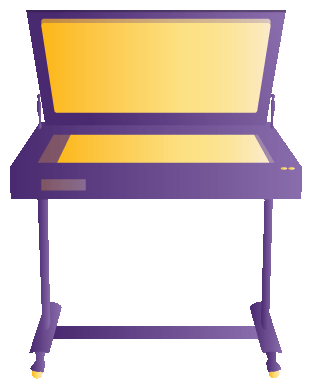
Purpose: For patrons scan large formatted items up to 24" x 36." Informatics will try to assist.
Equipment: Wide-TEK 36F
Location: Lower Level Irene Clerico Maker Space
Users: Students, faculty, staff, and community members
Cost: No cost to users. You will need a USB Drive.
Availability: Whenever the lower level is open. Please do not start a project prior to an hour before the library closes. (The lower level opens when the library opens and closes 30 minutes before the library closes.)
Usage Policies and Restrictions:
- Usage is first come, first serve.
- Devise could be reserved for staff use only. There will be no other reservations allowed unless a need arises.
- Please observe signage for new information, potential shutdowns, or reservations for library staff.
Procedures:
- Tap the touchscreen, if it has two options, choose Scan Wizard. Do not click on Easy Scan if you want options.
- Choose an appropriate template.
- Adjust any settings that need to be adjusted. This will often be trial and error. You can consult with an Informatics Assistance but they are not obligated to be experts on scanning.
- Place your item on the scan bed, by carefully lifting the lid. It only opens 45 degrees, do not force it further.
- Close the lid.
- Press the foot pedal or press scan on the screen.
- Plug in your USB Drive to the front top right hand corner of the scanner.
- Press the Transfer button on the screen and choose USB.
- When the success message pops up, you are free to remove your drive or process another scan.
- Press the foot pedal or press scan on the screen.
For more advanced scanning or questions see our FAQ webpage. The FAQ will be updated as we learn more about the scanner!
Disclaimers:
- See printer copyright guidelines. For copyright concerns visit our copyright page.
- The library is not responsible for any damage to your original item.
This equipment was made possible by generous donations during the Day of Giving.