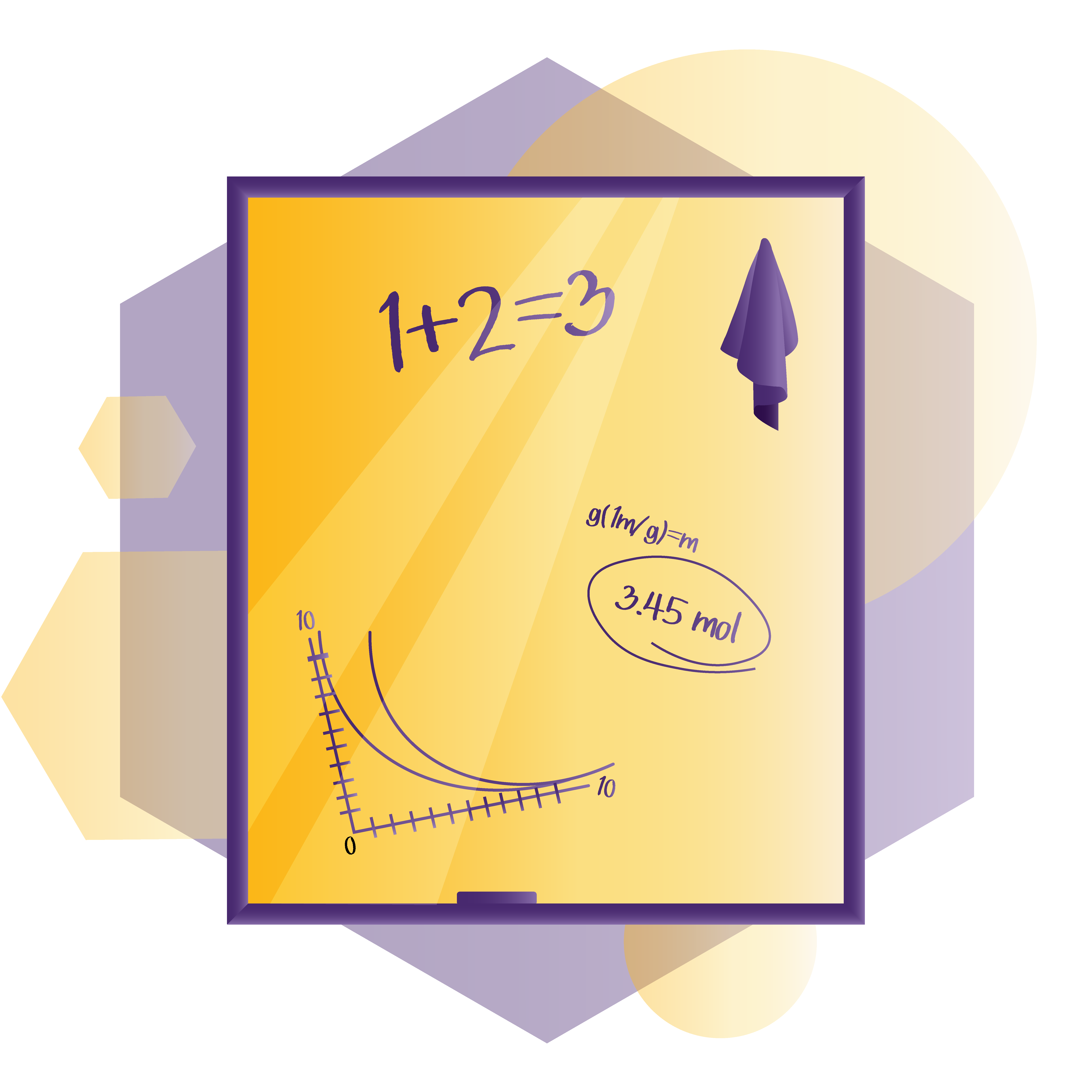Portable Whiteboard Patron Policies
Purpose: To be used for presentations, instruction or collaborating with a group.
Equipment: Portable Whiteboards
Location: Throughout the library
Users: Students, faculty, staff, and community members
Cost: Currently, there is no charge for this service. Whiteboards, dry erase markers, and erasers can be borrowed from the Lower level service desk. Please be sure to return the markers and erasers to the board so that we can continue to provide this service free of charge.
Avaliablity: Whiteboards are available for use from the time the library opens until one hour before the floor closes.
Usage Policies and Restrictions:
- Use will be on a first come first served basis unless reserved for a class. The board cannot be used during reserved times. (Whiteboards can only be reserved by faculty for a class.)
- Usage time is limited to two hour increments unless there is an additional board available and the board is not reserved for a class during that time period. (For example, if you are using a whiteboard and your two hours are over, you can keep the whiteboard longer if there is another one available for use.)
- Unless reserved for a class, priority will be given to Olivet Nazarene University students for academic projects.
- Do not use your own markers. Use only markers provided on the boards. Markers cannot be used on any materials other than the designated whiteboards. Please do not remove the markers from the vicinity of the whiteboards.
- Whiteboards can be moved around, but they are not to be removed from the current floor. Return the whiteboard to the designated area once finished.
- Boards are two-sided and can be shared at the initial user’s discretion. Data cannot be saved on the whiteboard. They will be erased after each usage and at the end of the day.
- Please keep content “Olivet appropriate.”
- Benner Library Staff reserves the right to restrict or end usage of a whiteboard at any time.
Usage tips:
- If the board needs to be cleaned, notify the current floor staff.
- Remember that your data/content can be seen by anyone in the vicinity. Do not put private information on the board.
- Take a picture if you need to save your work.
- If you are going to rotate the board to the other side be sure to turn the side knobs to loosen it up first.
This equipment was made possible by a generous donation given by Robert Norman Farley in memory of his wife, Irene Clerico Farley (’47).