Printing Services
Benner Library offers a variety of printing services that are readily available to ONU students and community patrons.
Regular Printing
The library has 4 regular printers available to patrons, which are:
- Yokohama - Located on the first floor, this printer prints in color and black and white.
- Des Moines - Located on the first floor, this printer prints in color and black and white.
- Montreal - Located in the fishbowl on the first floor, this printer prints in color and black and white.
- Seoul - Located on the second floor, this printer prints in color and black and white.
- New York - Located on the lower level, this printer prints in color and black and white.
Web Printing
In addition to being able to print from the library's computers, print jobs can also be sent via our web printing portal. Upon signing in, just follow the instructions on the page to submit a job that can be released from any of the printers listed above, or any printers that support PUMA* on campus (a list of valid printers will also be given in the portal).
Scan to Email
Benner Library printers have the option of scanning documents directly to a student email. For more information and instruction on scanning to email, ask a Benner Library employee.
3D Printing
The library is home to a 3D printer (Prusa i3 MK35). For more information on use of the 3D printer, please visit our 3D printing page.
Poster Printing
Benner Library patrons also have access to a poster printer. For more information on use of the poster printer, please visit our poster printing page.
Printing Help
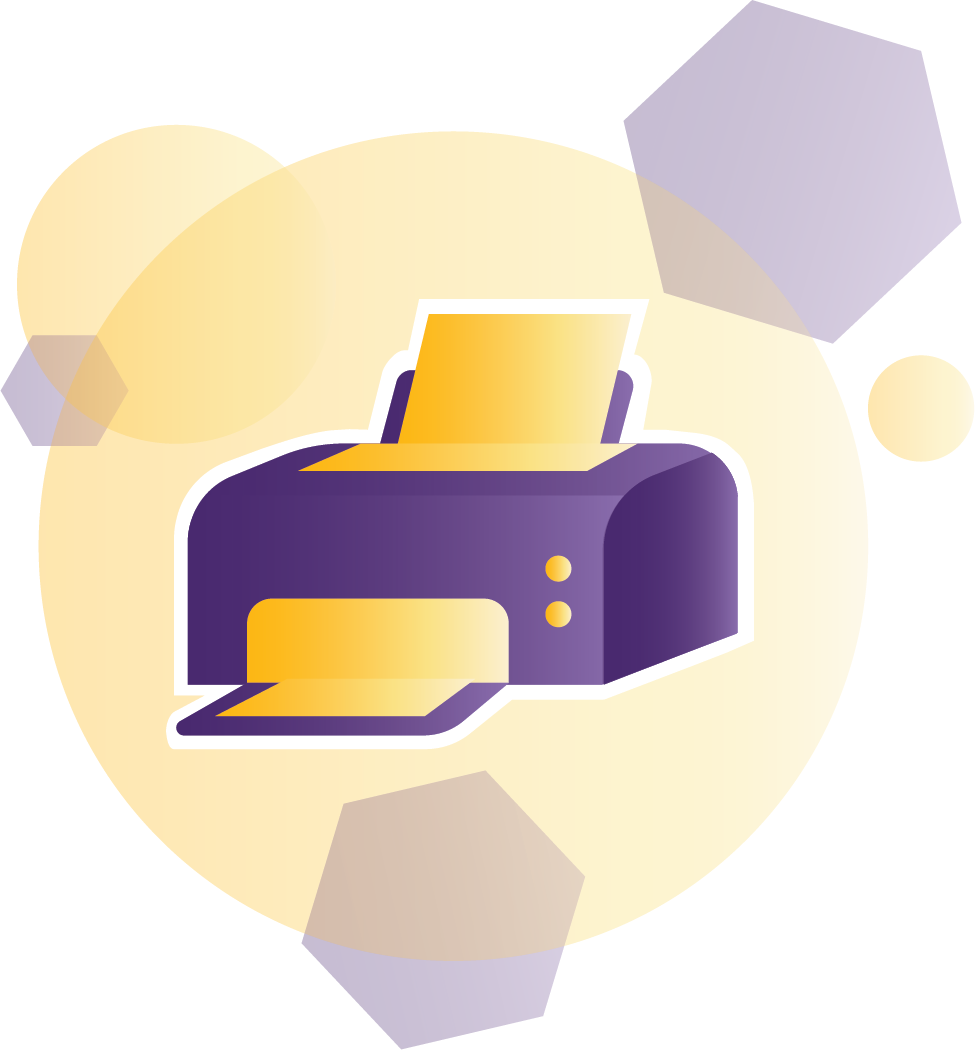
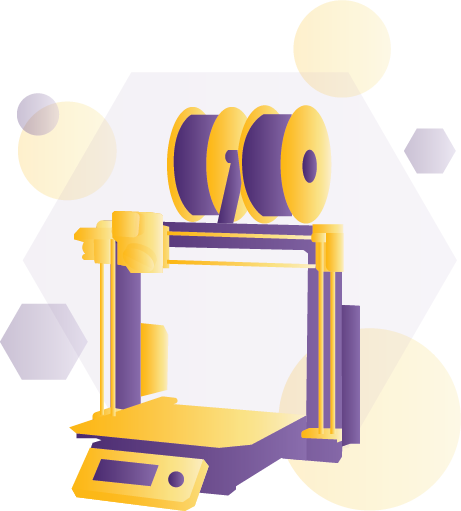

*PUMA refers to the printing queue common to many computers on campus. A print sent from one computer to "FollowMe-Student on PUMA" can be retrieved from any one of many locations on campus.