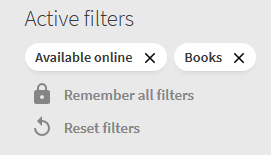Find eBooks
Ebook search in Library Resources
Search for eBooks at Benner Library
- Go to Library Resources
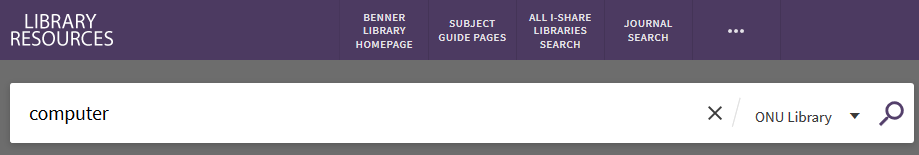
- You must log in for the next steps to work properly. Click on the Sign in bar
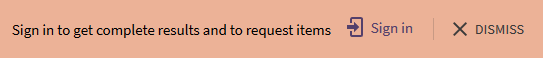
- Then Choose Olivet Nazarene University Users
Login using your ONU Credentials (be sure to use @olivet.edu with your username)
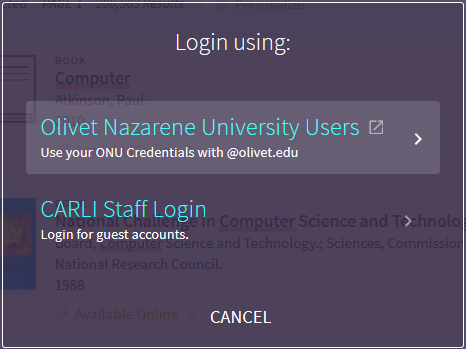
- On the left side of the page under “Tweak your results” choose:
Availability → Available online
Resource Type → Books
Click Apply Filters
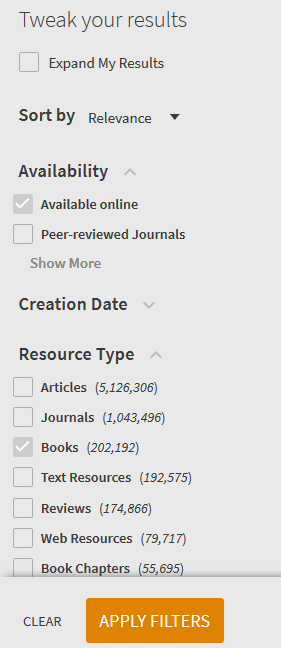
- Once it shows your active filters it has updated your search results. Do not click on the search icon again or you may lose your filters and have to start over.