UpToDate
As of Tuesday, July 21, Up To Date (UTD) access will be via OPEN ATHENS. Student will login with their full ONU email address and passwords & select OPEN ATHENS login.
Instructions:
- Go to UpToDate from the Nursing Subject Guide.
- On the Olivet login page, enter your ONU credentials (full ONU email (with @olivet.edu) and your ONU network password).
- Do NOT try to "Sign in with an Open Athens account."
- Type Olivet, then select Olivet Nazarene University when it appears below.
- If you need additional help, contact the GCS Team.
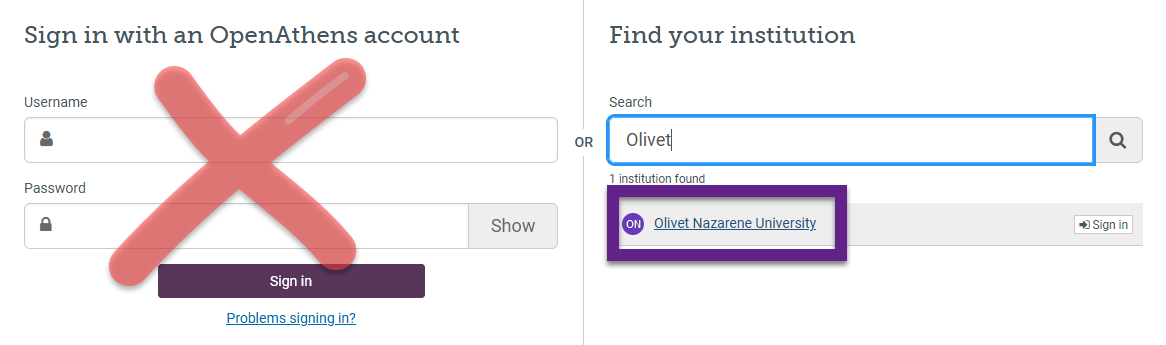
If you have an old account in UTD and want to have continued access to saved items:
- Go to UpToDate
- Click on the "Open Athens Log in" link
- Log in using your Open Athens credentials
- New users will need to complete the registration form on the landing page.
- Existing users (no registration page), please click on “My Account” (upper right side near CME and name)
- Select "Consolidate Accounts"
- Next enter the UpToDate credentials for your previous/existing account
- Complete the consolidation/merge
- Log out and close the browser
- Open a new browser window
- Repeat steps 1 - 3 to access complete the re-verification