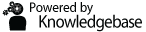EBSCO Ebooks
For single user, or three user titles, a title may not be available, and a message will be displayed that says “Sorry, this eBook is in use” because user limit has been exceeded for that title. eBooks that are being viewed online can be closed and made available to other users, by clicking Detailed Record (above the Table of Contents) or back links in the eBook viewer. Another easy way to make the book available is to close the internet browser tab completely when you are finished viewing the eBook. If an eBook is left “open” in a browser but is no longer being used, then the eBook automatically becomes available to other users after 30 minutes of inactivity.
There are multiple ways to save pages or a chapter of an EBSCO eBook as a PDF. Depending on the publisher's set limit. Refer to the publisher permissions in the eBook record for specific permissions.
1: Use one of the following menu options on the right side of the screen: Save Pages, E-Mail Pages, Print Pages, and Export to Google Drive to generate a PDF of a section of your choosing. Choosing one of these options will reveal a menu that states the page limits for downloading and gives options for selecting pages to download.
2: If you are viewing the PDF Full Text or EPUB Full Text, click on the downward facing arrow icon next to the chapter in the menu on the left side of the page. Clicking on this icon will reveal a menu that states the page limit for downloading a section and give you various options for selecting a range of pages to download.
Some EBSCO ebooks have unlimited use, but a there are many ebooks that are purchased titles and can only be used by 1-3 users at a time. You may experience a situation where a title is unavailable. A “Sorry, this eBook is in use” message will be displayed if is currently being used. The title will become available immediately after a user stops viewing it. Refer to Concurrent User Level in the eBook record for the number of copies available.
An ebook that is missing the "Download " link cannot be completely downloaded. Some publishers restrict downloading. Some of these publishers permit downloading, saving, and printing of chapters or a certain number of pages of text. Refer to the publisher permissions in the eBook record for specific permissions.