Statista Links
See a list of
Statista Resources.
Build a Statista permanent link:
- Navigate to the desired link.
- Find the link in a box labeled "URL TO BE USED AS REFERENCE LINK:" toward the bottom of the article, and copy the link.
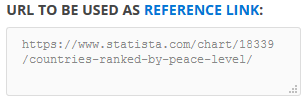
- OR click on the bluish-gray Citation button to the right of the displayed chart/graph.
 Highlight and copy the url at the end of the citation after "Retrieved Month, date, year, from" to your clipboard.
Highlight and copy the url at the end of the citation after "Retrieved Month, date, year, from" to your clipboard.
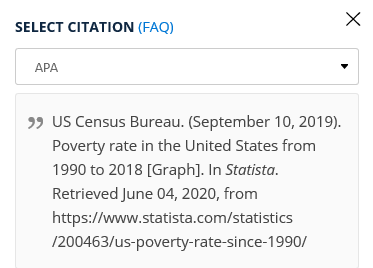
- Paste the url into one of the following link generators:
- Open Athens Link Generator (ONU) - This is for Olivet Nazarene University constituents
- Open Athens Link Generator for any organization - Select your participating organization from this link
- It will generate a link below automatically on that page. Copy and use that link.
Contact the eresource team  with any questions or issues.
with any questions or issues.