McGraw Hill Links
See a list of
McGraw Hill Resources.
Build a McGraw Hill (Access Engineering) permanent link:
- Navigate to the desired link.
- Click on the blue "Share" button below and to the right of the item description. On devices with smaller screens,
you may need to click on the "Tools" button to locate the "Share button."

- Click on the blue button with the link/chain graphic.

- Click directly on the link and a bar with a blue checkmark will appear below the link.
This indicates that it is now on your clipboard.
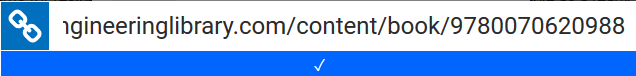
- Paste the url into one of the following link generators:
- Open Athens Link Generator (ONU) - This is for Olivet Nazarene University constituents
- Open Athens Link Generator for any organization - Select your participating organization from this link
- It will generate a link below automatically on that page. Copy and use that link.
Contact the eresource team  with any questions or issues.
with any questions or issues.