Lexis Nexis Links
See a list of
Lexis Nexis Resources.
Build a Lexis Nexis permanent link:
- Navigate to the desired link.
- Click on Actions dropdown right after the title.

- Click Link to this page.
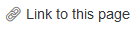
- Copy the highlight URL that appears in the box.
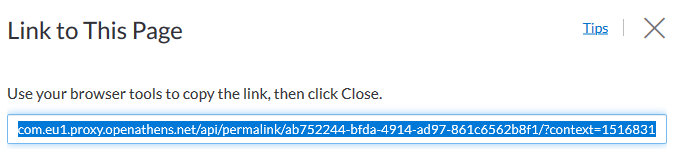
- Copy the URL.
-
Fix the link
- Remove everything between “.com” and “/api”
Old: https://advance-lexis-com.eu1.proxy.openathens.net/api/permalink/ab752244-bfda-4914-ad97-861c6562b8f1/?context=1516831
New: https://advance-lexis-com/api/permalink/ab752244-bfda-4914-ad97-861c6562b8f1/?context=1516831 - Change the advance-lexis-com to advance.lexis.com so that it looks like the New example below.
Revised: https://advance-lexis-com/api/permalink/ab752244-bfda-4914-ad97-861c6562b8f1/?context=1516831
New: https://advance.lexis.com/api/permalink/ab752244-bfda-4914-ad97-861c6562b8f1/?context=1516831
- Remove everything between “.com” and “/api”
- Paste the url into one of the following link generators:
- Open Athens Link Generator (ONU) - This is for Olivet Nazarene University constituents
- Open Athens Link Generator for any organization - Select your participating organization from this link
- It will generate a link below automatically on that page. Copy and use that link.
Contact the eresource team  with any questions or issues.
with any questions or issues.